SPECIFICATIONS
Brand Name: Carlinkit
Origin: USA
Hign-concerned Chemical: None
Support Car: For Aftermarket Android Car Headunit
Power Input: 5V 1-2.1A
Power Output: DC5V 1-2.1A
Power Consumption: 0.25W
Color: Black
Car System: For Android version 4.4 above
Support for: iPhone & Android phone
iPhone: Compatiable with Apple CarPlay
Android Phone: Compatiable with Android Auto
Language: Global Language English /Chinese / Japanese / Arabic / French / Turkish / German...
Support 1: AirPlay
Support 2: Mirroring
Support 3: Online Map /Google Map
Support 3: Music/Siri Call
Support APP: Youtube, Google Maps, Twitter, WhatsApp...
Name: USB CarPlay Dongle
Type: Wired Apple CarPlay
Product: Wireless CarPlay Adapter
New: Wireless Android Auto Adapter
Will it work for my car ?
Before order it ,please confirm below message,then you can judge whether CarlinKit USB Adapter is suitable for your car
①Those product only work for aftermarket Android system car head unit with 4.4.2 or above.
②Must install "Autokit "Apk on your car to work.Download https://www.carlinkit.com/autokit.html
★★★Important Remind★★★
Original car radio will not work, car radio with Apple CarPlay or Android Auto will not work.
We also don't want buyers to waste money by buying wrong products, thank you for your understanding
If your car have wired Apple CarPlay or Android Auto,please choose below product.thanks
For car radio with wired Apple CarPlay


For car radio with wired Android Auto


Product feature
1. 【Simple to use】 Easy installation, no need to remove the car.need download "Autokit"APP
2. 【5G processor】 Quick connection of the product.
3. 【Automatic connection】 Plug in the car and connect when you get in the car.
4. 【Online upgrade】 The product can be repaired through the online upgrade version.
5. 【Multi-person use】 Support multiple mobile phones to switch to use.
==========================
★ 【Wireless CarPlay】 Bluetooth pairing, WIFI transmission. (Only the wireless version can be used)
★ 【Wired CarPlay】 First turn off the WIFI and connect through the network cable (you can also charge the phone through the network cable)
★ 【Android Auto】supports wired connection, and supports charging at the same time
★ 【Mirrorlink】 Supports iPhone and Android phones, you can use any APP on your phone, such as watching YouTube, Netflix, etc.
==========================
✔ 【Original car Control】 Support original car button/knob control/steering wheel control, still the original driving style.
✔ 【Voice Control】 You only need to say "Hey Siri..." and your car will get to know you better.
✔ 【EQ adjustable】 The best audio quality. Freely choose your favorite style (pop, rock, soft, standard...)
✔ 【Music】 Play Spotify, Apple Music, Amazon and other audio through original media, and some apps can display lyrics.
✔ 【Map】 GPS navigation applications, Google Maps, Waze and Apple Maps are available, real-time traffic information.
✔ 【More APPs】 Such as WhatsApps, Books, Podcats, etc.
How to check if my car is android system?
1.Please enter the "setting "page
2.Click "About the device",then you can see Android version.if it is 4.4.2 or above ,then it can work for your car.
How to install APK ?
https://www.carlinkit.com/autokit.html(install on car)
1. Format USB flash drive to FAT32 firstly.
2. Put APK file to the USB flash drive(Blank).
3. Insert the USB flash drive into the USB port of car, find the file management menu, select the APK file to install it.
4. The navigation interface comes out with an "Autokit" icon













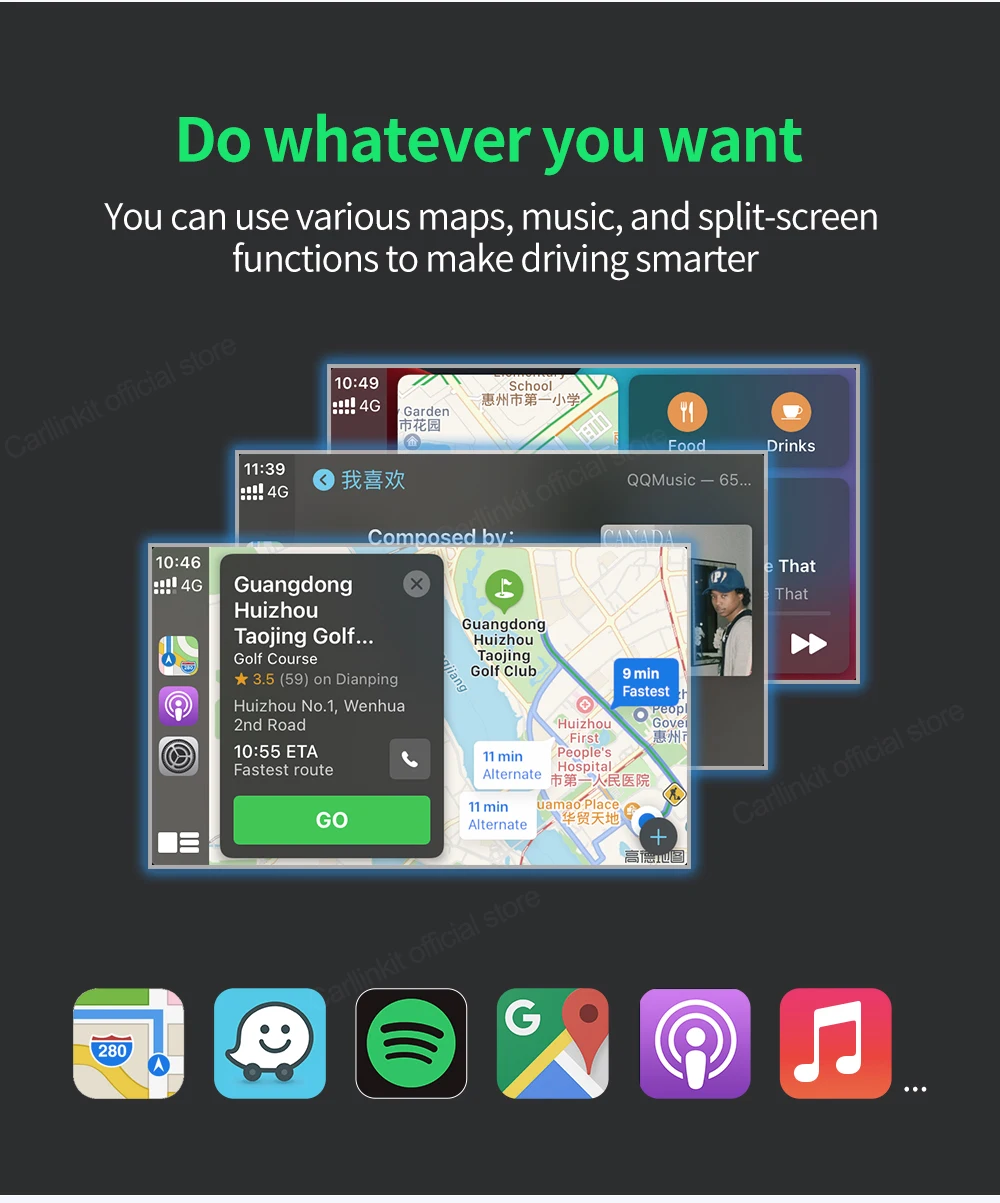



Compare Color
- Choosing a selection results in a full page refresh.






























































































